Speak with Pictures: Using Visual Aids to Enhance Public Speaking
Why Visual Aids Multiply Your Message
When words and images work together, audiences process information through complementary channels, deepening understanding and recall. Think of a simple map paired with concise directions. Share a moment when a single image made an explanation finally click for you, and inspire others to try the same.

Designing Slides That Speak Clearly
One idea per slide
Each slide should deliver a single, memorable idea. Use a bold headline and one supporting visual or short phrase. If you feel tempted to add more, split it into separate slides. Try this technique on your next deck and share the before and after with our community.
Contrast and typography
High contrast between text and background, generous font sizes, and clean typefaces increase legibility across rooms and devices. Avoid decorative fonts for body text. Test readability from the back of a room, then adjust. What font pairing helps your message feel professional yet friendly?
Color with purpose
Use color to group related elements, highlight priorities, and create hierarchy. Limit your palette and ensure sufficient contrast for accessibility. When in doubt, rely on neutral backgrounds and a single accent color. Share your favorite color palette and how it supports your talk’s mood and meaning.
Open with a picture that asks a question
Start with a striking photo or object that raises curiosity, not a block of bullet points. Let the audience wonder, then answer. A cracked hourglass once launched a compelling talk on time management. What opening image could pose your central question without a single word?
Build scenes, not slides
Treat each slide as a scene within a story. Use visual transitions to show change, contrast, or progress. A simple sequence of three images can illustrate before, during, and after. Outline your narrative beats, then choose one visual anchor for each beat to strengthen cohesion.
End with a resonant visual
Close with a visual that lingers, such as a succinct diagram of the core takeaway or a photograph that symbolizes your call to action. Avoid cluttered summaries. Invite your audience to screenshot the final slide and tell us how they will apply the insight this week.
Data Visualization That Connects
01
Choose the right chart for the job
Match your question to the chart type. Use lines for trends, bars for comparisons, and scatterplots for relationships. When in doubt, prioritize simplicity. Ask yourself, what single question should this visual answer, and does the chosen chart type help your audience arrive there quickly?
02
Declutter to spotlight the signal
Reduce gridlines, unnecessary labels, and decorative effects. Use direct labeling and generous white space. The audience should grasp the key pattern at a glance. Share a data slide you simplified this month and describe how your edits sharpened the insight for non-expert listeners.
03
Annotate the takeaway
Guide attention with clear annotations like arrows, circles, and short notes stating the conclusion. Do not make people hunt for meaning. A single sentence placed near the crucial point often does the job. Invite feedback by asking your audience what they understood first in your visual.
This is the heading
Lorem ipsum dolor sit amet, consectetur adipiscing elit. Ut elit tellus, luctus nec ullamcorper mattis, pulvinar dapibus leo.
This is the heading
Lorem ipsum dolor sit amet, consectetur adipiscing elit. Ut elit tellus, luctus nec ullamcorper mattis, pulvinar dapibus leo.
Polls and quick visual prompts
Open with a simple, image-based poll to surface opinions and spark discussion. Show two pictures and ask which represents the current reality. Keep pacing brisk. Invite your audience to comment with their choice and one sentence about why it resonates, then reference results later in the talk.
Whiteboards and live sketching
Sketching a concept live slows the moment just enough for comprehension and signals collaborative openness. Draw boxes, arrows, and simple icons rather than detailed art. Photograph the board and share it afterward. Encourage attendees to post their own sketches, building a gallery of collective understanding.
Note-taking templates for retention
Provide a one-page visual note template with labeled sections that mirror your structure. People remember more when they organize information spatially. Offer a downloadable version and ask participants to upload a snapshot of their notes, tagging one insight they want to apply in the next week.

Design for everyone
Use sufficient color contrast, large type, and meaningful shapes beyond color alone. Provide captions for videos and avoid flashing effects. Choose alt text for shared slides. Tell us how you adapted one visual to be more inclusive, and inspire others to do the same in upcoming talks.
Describe visuals out loud
Narrate the essential parts of each visual so people with low vision or those joining by audio can follow along. Keep descriptions concise and purposeful. Practice summarizing complex charts in one sentence. Invite audience feedback on whether your spoken descriptions clarified the point effectively.
Test with diverse viewers
Ask colleagues with different backgrounds and devices to review your slides. Gather comments about clarity, cultural sensitivity, and readability. Iterate quickly before the event. Share your testing checklist with our readers and help establish a community standard for inclusive presentation visuals that truly support everyone.
